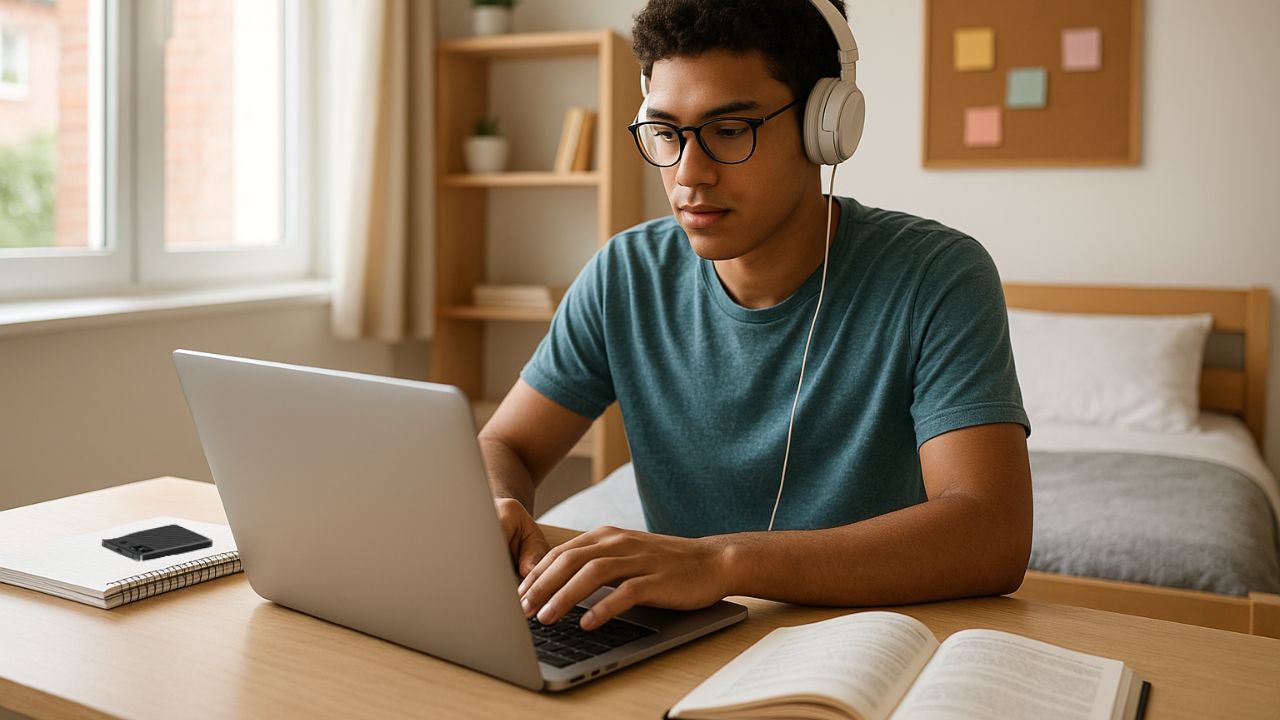In 2025, face-to-face meetings remain essential for teamwork and decision-making. Whether it’s a startup brainstorming session, a client presentation, or a corporate strategy review, in-person discussions still offer a depth of connection that online meetings can’t replace.
Yet, one persistent challenge remains: information loss. Many teams leave meetings with incomplete notes, forgotten details, or unclear takeaways. Manual note-taking slows discussions, and even the most focused participants can’t capture everything.
That’s where AI tools, especially AI-powered voice recorders, come in. These devices don’t just record conversations—they transcribe, organize, and summarize them automatically. Below are three powerful ways AI recorders are transforming offline meetings into seamless, productive sessions.
1. AI Voice Recorders Turn Conversations into Actionable Notes
Traditional recorders simply capture sound, but AI technology takes it much further. A modern AI voice-activated recorder automatically starts recording when someone speaks and pauses during silence—no button-pressing or distractions.
Once recording begins, the AI transcribes speech in real time, identifies speakers, and generates concise summaries. Instead of spending hours writing meeting minutes, teams get structured, shareable transcripts within minutes.
Key Benefits of AI Recorders:
AI recorders allow everyone to stay engaged, reducing human error and improving communication.
For example, sales teams can capture client feedback word-for-word and review it later for actionable insights. Project managers can replay key decisions to confirm deliverables. Educators can use an easy voice recorder to document lectures and student Q&As.
In short, AI voice recorders help turn spoken words into organized, usable information without interrupting the flow of conversation.
2. Smart Voice Recorder Cases Protect and Sync Data Securely
Most people think of a voice recorder case as simple protection. But in 2025, these cases have evolved into smart accessories that enhance productivity and security.
Today’s AI-enabled recorder cases include built-in Wi-Fi or Bluetooth to automatically sync files once a meeting ends. By the time you pack up, your transcript and audio are already backed up in the cloud—no manual uploads required.
How Smart Recorder Cases Boost Workflow:
For lawyers, journalists, and consultants, this ensures confidential conversations stay protected. IT teams appreciate that smart cases integrate with platforms like Google Drive, Dropbox, and OneDrive, so teams can access notes anywhere.
If you value privacy, efficiency, and convenience, a smart voice recorder case is a worthwhile upgrade for any professional.
3. Easy Voice Recorder Apps Enable Instant Access and Collaboration
Professionals today move between smartphones, tablets, and laptops. To bridge that gap, AI recorder brands now offer easy voice recorder apps that make it simple to review and share recordings on any device.
With these apps, users can replay audio, edit transcripts, and share files instantly with teammates. Many also integrate with Slack, Notion, or Trello, connecting recorded insights directly to project management tools.
Practical Use Cases:
Even when meetings occur offline, AI apps automatically sync recordings once the device reconnects to Wi-Fi. Most now include voice search, so users can locate key moments with commands like, “Find the part about budget planning.”
This makes retrieving important information faster and easier than ever.
Real-World Results: How Teams Use AI Recorders to Save Time
Across industries, AI recorders are proving to be invaluable productivity tools:
Marketing teams save up to five hours per week by replacing manual notes with AI-generated summaries. Legal professionals use voice-activated recorders during witness interviews to ensure every statement is accurately logged.
Startups rely on easy voice recorders to capture brainstorming sessions and preserve creative ideas. Educators use AI tools to document lectures and provide accessible learning resources. “Our meetings feel lighter and more focused—the AI recorder takes care of all the details.” — Lindsey, Project Lead at a Tech Startup
Conclusion: Smarter Meetings, Greater Productivity
AI technology is changing how teams communicate and collaborate. With tools like voice-activated recorders, smart voice recorder cases, and easy voice recorder apps, professionals can run smoother, more efficient meetings without missing a word.
Offline meetings no longer need to be messy or time-consuming. With AI-powered tools, every conversation becomes organized, accessible, and actionable.
As we move deeper into 2025, one thing is clear: AI voice recorders are setting a new standard for meeting efficiency.
If you’re ready to streamline your workflow and capture every idea, explore the latest AI recorder solutions today.